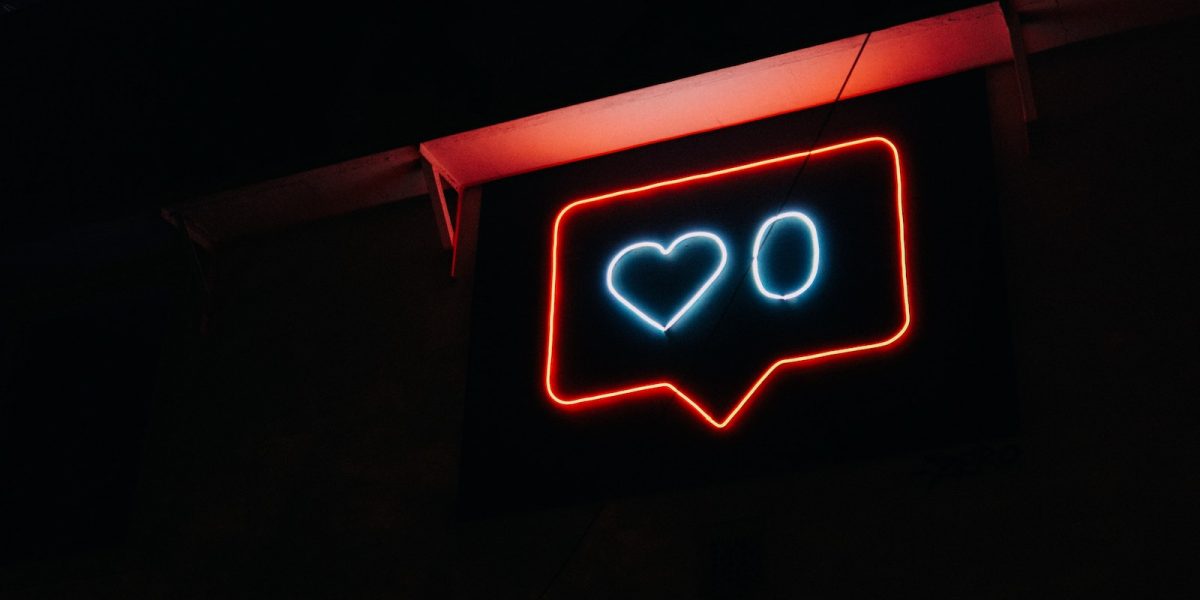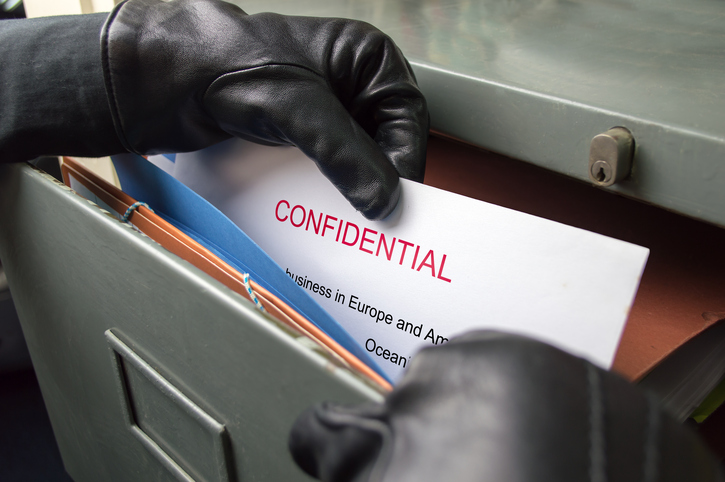You read the first article in this series, How to build a website for your business Part 1. You have your domain name and you have your website host. Now what.
You need to choose what software program you will use to build your site, unless you want to hard code the site yourself.
Website software building programs are called CMS (Content management systems). I am a big proponent of open source software and the CMS market has tons of them. When choosing a CMS to build your website, determine how much time you are willing to spend building it, the purpose of your website, and how often you plan to update it.
Are you building a e-commerce site where you will sell things, will it be a blog that will be updated regularly, or will it be a static website that won’t change much.
At opensourcecms.com you can browse through, try and read reviews of most of the open source cms available today. Try the demo’s, she how the sites look that were built with those programs, and look at the backend configuration portion to see if it is something you are able to learn and use. All CMS programs have a learning curve. Some are steeper than others.
Personally, I have worked with:
WordPress: I really like wordpress. This blog is built on wordpress. It is easy to learn, simple to use and learn and it has a very large community. You will be able to find templates and themes very easily and you can find plugins and widgets to do almost anything you want. WordPress is mainly used for blogs, but it is also very easy to build a standard website with wordpress, plus you have search engine friendly url’s built in, which is good for getting found on google and the other search engines.
Joomla: I also like Joomla. This is not a blogging tool. This is a full featured CMS. You can do many many things with joomla with an extension for almost everything you may need. Joomla is very popular so you will be able to find many themes available for it as well. Joomla has a steeper learning curve than wordpress and it will take you some time to figure out how to get around and create your first site. When building a joomla site for the first time, you will need to devote some uninterupted time to get a feel for the system.
Joomla Extensions you must get:
A SEO url rewriting plugin so that the url of your pages will look like: example.com/about-us/company.html instead of example.com/index.php/com_articles=?123…..
It is much better for being found through search engines.
Google Sitemap-This extension automatically creates a compatible sitemap for google. Once it is created, sign into google webmaster tools, add your website and add your sitemap. This way you are sure google has the entire structure of your website to index.
Ecommerce Tools:
VirtueMart: Virtuemart is a addon extension forJoomla. Joomla together with Virtuemart enables you to have a fully functioning website with an online store. Once you are able to use joomla, virtuemart will come pretty easy to you. There are also many extensions availale for virtuemart as it is very popular.
Magento: Magento is one of the new kids on the block when it comes to shopping cart programs. Although new, it is shaping up to be a really big competitior in the shopping cart market. The features are many and sites built with magento look very nice and is very functional. The code is very clean and your url’s are Search Engine Friendly. The downside of magento is it is very new and still may have some bugs to work out.
The learning curve is very steep. It is not easy to build a website with magento. For a programer it will take some time to understand the structure and have enough knowledge to put together a fully functioning site. For the novice, you may end up giving up and going to something easier.
However, if you stick with it, you will have a commercial grade, professional website.
These are ones I’ve used. Understand there are many more. Go to opensourcecms.com and try for yourself