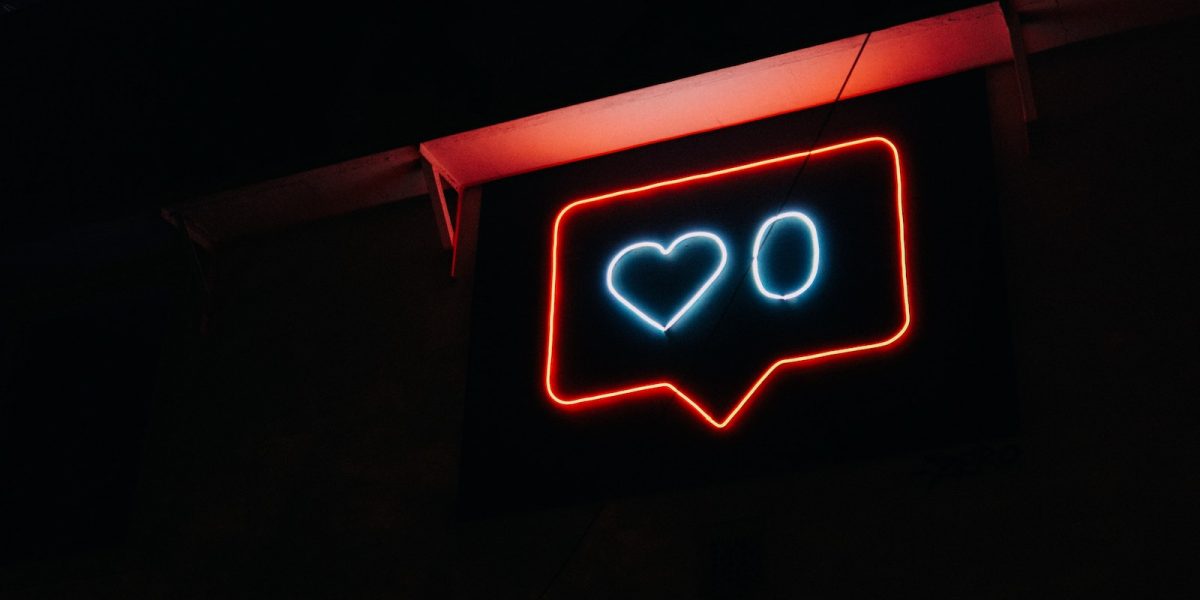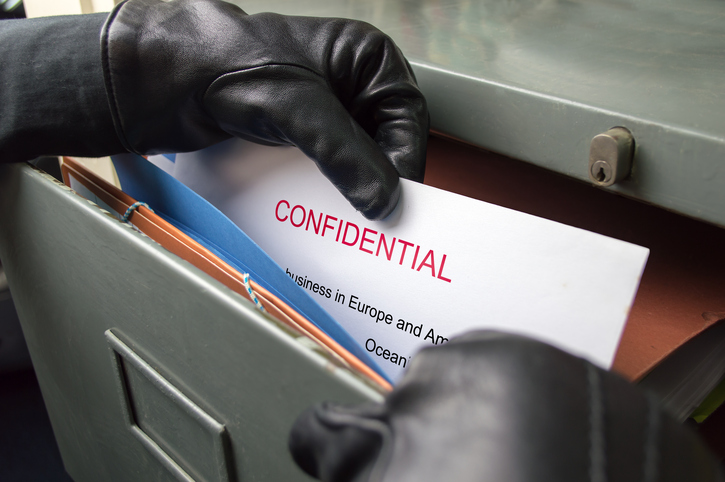A website is a necessity for every and all businesses today. Whether you are selling products online or have a storefront business in your local neighborhood, a website can offer you advertising opportunities as well as a communication portal between you and your customers. As a business owner you may not want to spend the thousands of dollars some web designers charge to build your website. Whether you don’t have the funds or would rather spend that money on inventory or expanding your business, you have decided you want to build a website for your business. Here is a step by step guide in building your website.
It’s not as hard as you may think. It takes time, patience as well as the willingness to learn and make mistakes. I will walk you through the basics for creating a web presence for your business.
Step 1 – Choose a domain name. A domain name is your website address name. yahoo.com is the domain name for yahoo. A domain name corresponds to an ip address (a numerical address) of the computer your website is hosted on. You need a domain name so people can find your website. Domain names are used because they are easier to remember than 72.09.0.100 which is a sample IP address. See How to Choose a Domain Name for tips on choosing a domain name.
Step 2 – servers to host your website. They will give you a specified amount of space (around 5GB) which is more than enough for your website. Many website hosting companies will also provide a free domain registration for one year if you use their service. Along with hosting your website, you will be able to create email addresses at your domain. ex. [email protected] See How to chose a web hosting company for tips on choosing a website hosting company.
Step 3 – Find a CMS Content Management System to build your website. A content management system is a software program that will aide you in building your site. A CMS allows you to write text and import pictures or what ever type of media you want into an online editor very similar to using mainstream word processing programs (Microsoft Word) and once you click save, the CMS program will create the HTML automatically so you won’t have to learn HTML. A CMS also allows you to update your site by editing pages easily. All CMS programs have a learning curve but once you get through that initial state of understanding how the particular CMS program you have chosen works, you will be able to build a simple to advanced website on your own. For tips on Content Manegement Systems click here.