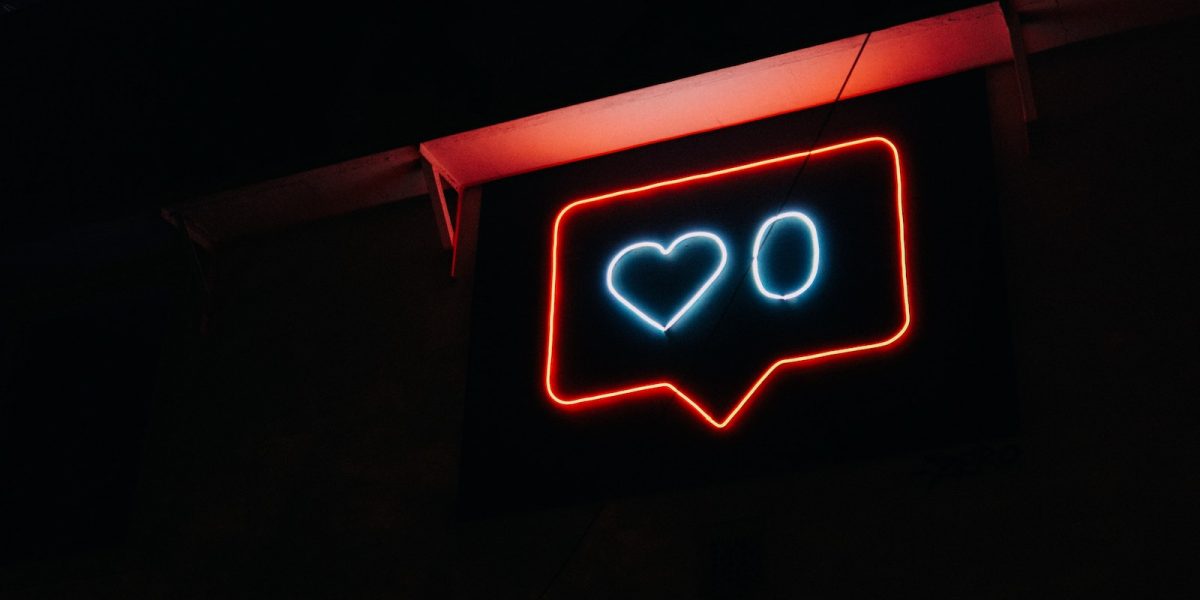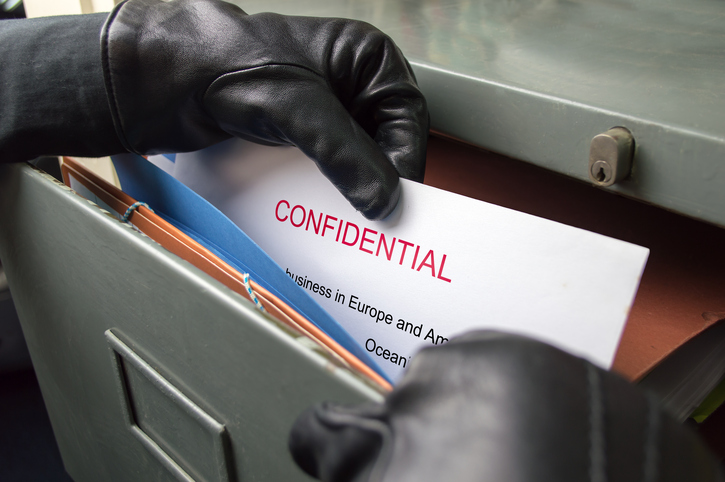By Nicole Leinbach Reyhle, Retail Minded
You’re busy… yet life continues to get busier. As small business owners, your to-do-list is never ending and the search for a stronger work-life balance is always on your forecast. This is particularly true when considering your email in-box… a destination you frequent often and yet too often it feel as if you are never “caught up” on managing your emails. To help, consider the below tips.
Tip #1: Filter Your Emails To Determine What’s Priority & What’s Not
Using powerful algorithms, it’s now possible to filter unimportant emails out of your inbox… allowing you to focus on the emails that matter most. Thanks to SaneBox, this is a reality that companies such as Coca Cola, eBay, Groupon, Adidas and more use to help keep their employees productive and their in-boxes manageable – something businesses of all sizes can appreciate. Based on your past usage of emails, algorithms can determine what you need to see first and what can take the backseat. As a result? Your time and effort reviewing email is more productive than ever before.
Tip #2: Unsubscribe from Emails You No Longer Want to Receive
If you’re like most professionals, you receive emails you no longer want to or no longer enjoy. By eliminating your name from these email lists, you position your in-box to be more aligned with your daily needs – while also welcoming a more sorted, less-cluttered in-box that keeps your time better controlled. The catch? You must take the time to unsubscribe… something that may seem time consuming but in the end, saves you time once completed.
Tip #3: Defer Emails Until You Are Ready to Act On Them
Just like you may hit snooze to catch a few more moments of sleep, it’s important to be able to delay emails in your inbox until you are ready to read them. Known as Snooze Folders, SaneBox offers a feature unlike any other email service.
“By snoozing emails until they’re actionable, you not only remove distractions from your inbox so you can remain focused, but you also make sure that important items appear exactly when you need them,” explains SaneBox on their blog, blog.sanebox.com.
Tip #4: Manage Your Newsletters & News in One Spot
Content is gold, as the saying goes, yet being bombarded by content isn’t always ideal. To help manage the newsletters and other subscription news sites you sign up to receive emails from, sort these emails in a specific folder so that you can review when ready. Known as SaneNews, this is a feature that SaneBox offers – something we’re excited about since it also helps to keep this valuable content in one, organized folder for future reference again and again and again. After all, it is gold.
Tip #5: Know When It’s Time to Lean on Some Help
Entrepreneurs and small business professionals like yourself are go-getters and the type to get things done. But let’s face it… not everything can be done by you alone. To help manage your never-ending to-do-list, lean on resources to help you manage your day-to-day so that it becomes more easy while also being more productive. The #1 spot to put this effort into? Email.
Email is often the first destination professionals look at in the morning and likewise, the last before they hit the sack. Wouldn’t it be nice to have this be as manageable as possible?
Welcoming a resource like SaneBox, companies can leverage the ability SaneBox has to automatically sort emails into several folders based on each email’s importance. Using human touch alone, this is a nearly impossible task – and certainly one that is too time consuming. Like all good decision makers, identifying what can help you balance time, manage productivity and be more effective in your daily actions is a vital step towards reaching the success you want… and email is undoubtedly one of the most important avenues to help you do this.
Learn more about SaneBox at https://www.sanebox.com/retailminded. New sign ups are eligible for an automatic $15 credit added to their account.